Boxkite seamlessly syncs your Xero data to Dropbox, keeping your financial records safe and accessible.
Boxkite syncs your data from Xero to Dropbox automatically.
After connecting with Xero, Boxkite routinely checks your account for any changes.
When we find changes, we save them directly from Xero to Dropbox as quickly as possible.
Once transferred to Dropbox, your data automatically syncs to any connected computers.
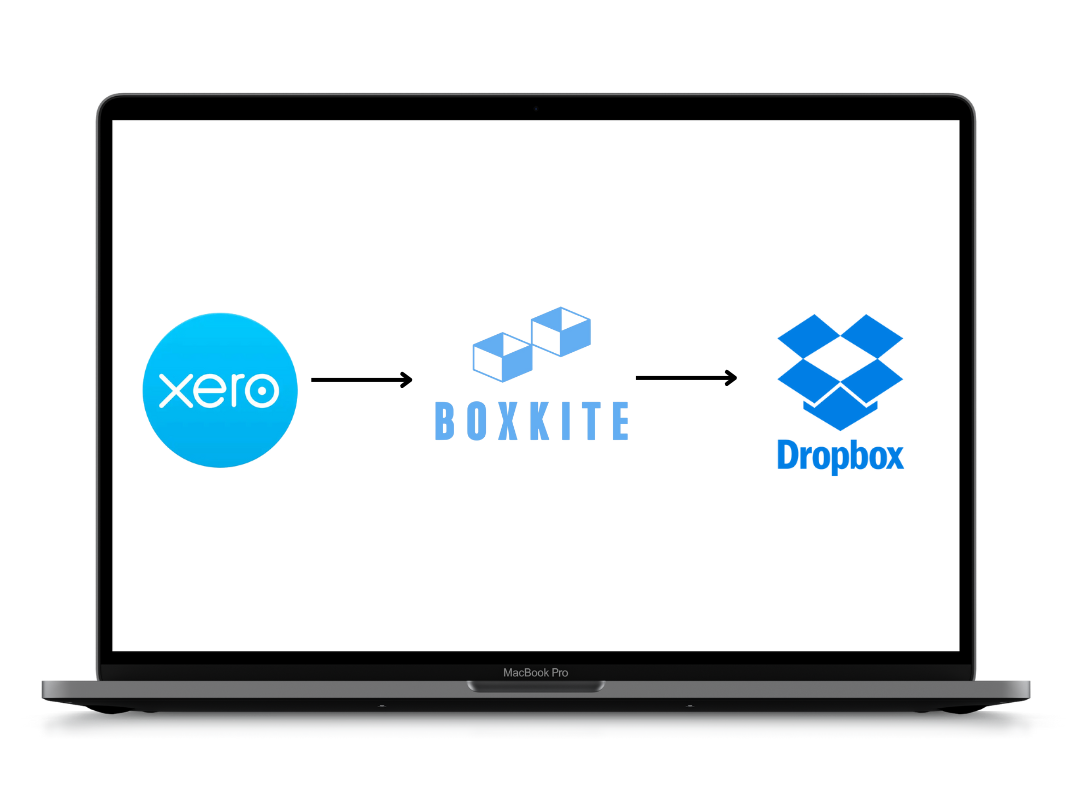
Boxkite checks your Xero account for new data approximately every hour (more or less often for certain items). It can transfer thousands of files in an hour, so new data is typically backed up within an hour or two.
However, Xero has strict daily transfer limits for each company, so large amounts of data may take several days to complete.
This depends on your data, but as an example, a company with around 2,000 invoices requires less than 200MB of space in your Dropbox.
On the Professional plan Boxkite will back up Contacts, Debtor Invoices, Creditor Invoices, Bank Transactions, Journals, Manual Journals, Financial Statements, Purchase Orders, Quotes, Tax Rates, Tracking Categories, Payments, Batch Payments, Items, Accounts, Budgets, and Assets.
You can cancel your subscription at any time.
On the Professional plan pricing starts at $18 per month for 1 seat, but drops to as low as $5 per month for 11+ seats when paid annually. 1 Seat = 1 Xero Organisation. See pricing for more details.